1. Abstract
I created a personal productivity system, which you can also use. It allows implementing all my ideas. Additionally, it can be considered an organisational system as it aggregates all things that matter and need to be moved forward. It may be inspiring for anyone who wants to improve their own. It can also be a game-changer for anyone who thinks everything can happen in the head without writing this down, which I don’t believe is possible. For sure, not for me. Lastly, I want to see how my system will evolve over time.
Many people have to-do apps that don’t help in doing personal projects. They are only aggregators of various tasks that are very often just added but never actually worked on. On the other extreme, In Software Development, we have different systems like Agile, Scrum, and Kanban, which only focus on one project and may sometimes be over-complicated as they are designed for multiple people working together. In everyday life, we have various of different projects which require a lot of context switching and self-discipline to implement them. Moreover, our personal projects may not have deadlines or may even require to be proposed by us first, so we need to know what is essential and how to deliver it.
In personal life, we’re wearing multiple hats, which we need to switch often. That’s where Personal Productivity System comes into play.
2. Introduction
Definitions
There are plenty of systems like GTD, PPV (Pillar, Pipelines and Vaults), and much more. All of them have a common thing, they don’t work out-of-the-box. They require a lot of customization and tuning to work in real-life cases. I’ve been experimenting with many of them. None of them survived a couple of months of intensive use. Thus, I created my own system, which contains elements from many of them. Let’s start by defining what I mean by ‘productivity system’ first. What is productivity, and what is a system?
Productivity - in economics, measures output per unit of input, such as labour, capital, or any other resource. It is often calculated for the economy as a ratio of gross domestic product (GDP) to hours worked.
Source: https://www.investopedia.com/terms/p/productivity.asp
System - A set of elements or parts that is coherently organized and interconnected in a pattern or structure that produces a characteristic set of behaviours, often classified as its “function” or “purpose”.
Source: Thinking in Systems [1]
Productivity measures how much we create in comparison to how long does it take. When do we have better productivity: When we work 100 hours and create one project, or when we work 100 hours and create two projects? It depends on what are the projects. It is a key to establish what is important to us. Is this a revenue, or several people we helped, or anything else? However, we shouldn’t focus on raw numbers as essential things in life cannot be quantified. Therefore, I recommend using the simplified definition of productivity, something like this:
Productivity - a repeatable way of converting time to some output.
Moving on to the system, it is kind of self-explanatory. It assures the critical ingredient of productivity that converting time to output is repeatable. If you do a successful website, you can attribute this to your talent, but it may be a pure lack. The whole goal of any productivity system is to limit the randomness in our life. Some people say they don’t need any system and tool as they do everything in the head. That is usually only an illusion. People who didn’t follow any plan, who did not use for example a calendar often forget about meetings or important events. You do need a system. Something which will tame the wildness of data flowing together with everyday continuous context switching. if you had a sound system that is tested and works, you would be able to free your mind and focus on the most essential things in your life. The system will care about the rest.
Why most of productivity systems fail
We defined the basic terminology and pointed out why everyone needs some kind of productivity system. It is time to debunk two of the biggest sins in productivity systems: 1) Over-complication 2) Following the hype and not focusing on personalization.
- Over-complication kills every single system over time because it is tough to create a system that lasts and can fit all the different use cases. How many times have you created multiple spreadsheets only to forget about them a month later? Any system running in our life will require tweaking and entering some data. If you make a system that requires a lot of typing, you will encounter input fatigue. You won’t have time to modify them, and sooner or later, they will be too complex to remember how to use them.
- It is straightforward to watch YouTubers who present their own systems. They are great to get some ideas on how to do things and compare our systems with theirs. But try to resist the temptation of jumping into what they say or to migrating from your currently working apps to their suggestions. Firstly, the systems are custom and work for them. It doesn’t mean it will work with your use cases without any changes. Second, they usually prepare a demo version of their tasks, projects just to present on youtube, which does not prove it works with more significant real projects. Sometimes, they too quickly share their frameworks. If they are not mature enough, they will require a lot of time invested in tweaking. More importantly, when you just switch tools every so often, your notes and projects will be spread across the internet, and it will be challenging and painful to review all of them and control the changes.
Test your system
Once you create your system, test it. For example, pay attention to a situation when someone asks you to find some information or a file. Can you do it using your smartphone? How long does it take? Another test to do is how quickly data are entered into your system. If the system is over-complex, there will be hard to locate an ideal place for detailed information. Also, many ideas in a broken system won’t be recorded as you won’t know how to do it quickly.
3. Materials and Methods
I’ve been interested in this topic for a long time and came across lots of different ideas. I’ve seen how great systems, tools and ideas degrade.
Firstly, the fundamental element was to accept my life is dynamic and there are a lot of moments where any system becomes disorganized, maybe just for a moment, but still, it will require some cleaning afterwards. It is why I used the Inbox concept from GTD - a special place for elements that are quick added. I use it everywhere: in my file system, in my emails, in my project, in my tasks etc.
Secondly, I accepted every system is very personal as it depends on what is needed and what works for a particular person.
Thirdly, I use semi-regular processes responsible for fixing the chaos (inboxes) in my system to the organized form. Also, they are the main driver for removing everything that is not useful to simplify what I use. Lastly, they help in changing priorities.
4. Results
In this chapter, you’ll see key elements of the system and what exactly I use to implement them. I will add the dates from when I use a particular tool so you know if it is shiny, brand new, untested element or very mature and unlikely to not work.
4.1 Strategy and long term goals
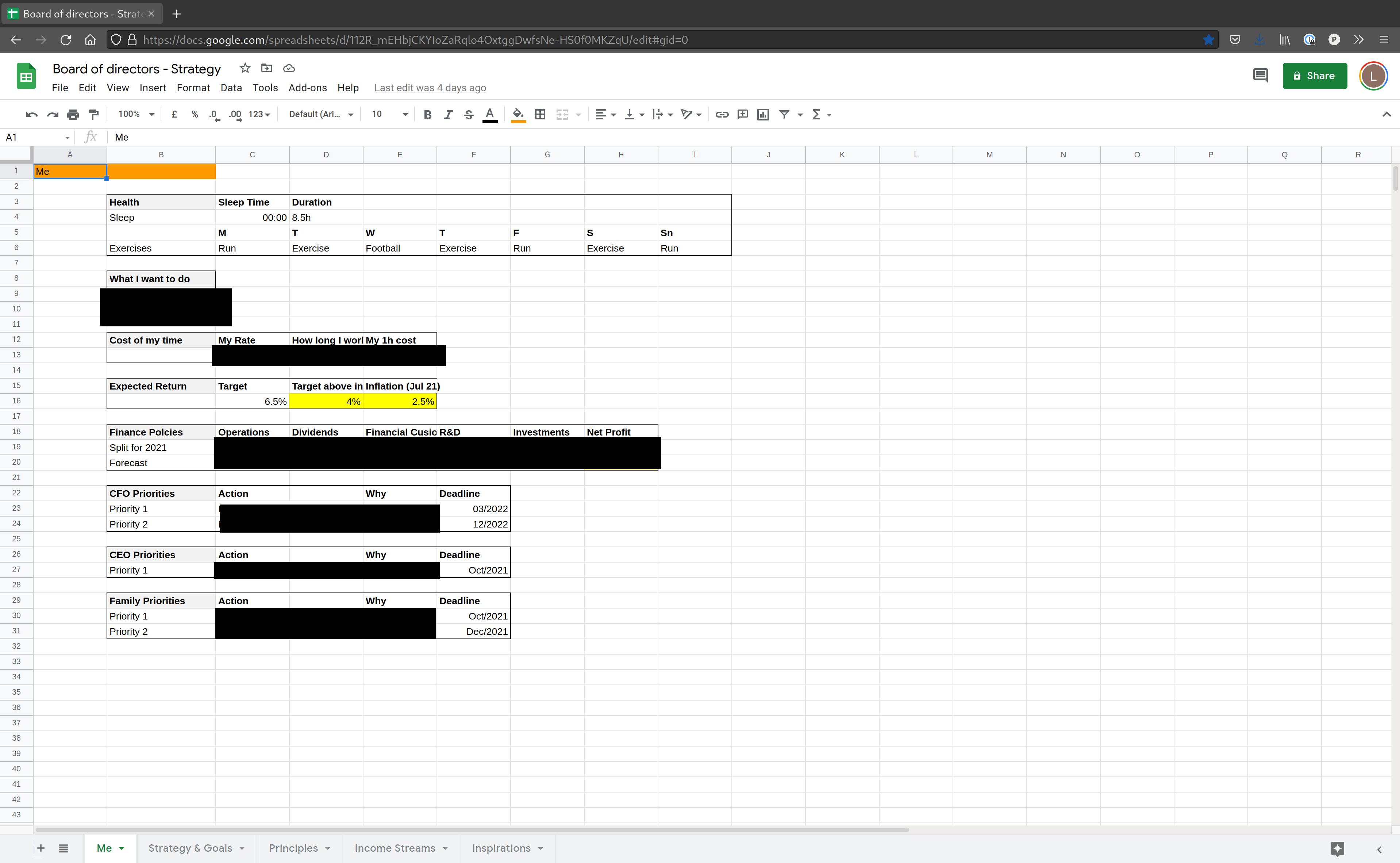 Figure 1. My spreadsheet used for creating and reviewing all strategical goals
Figure 1. My spreadsheet used for creating and reviewing all strategical goals
Why it is important
The strategy allows me to see if I have a healthy process established. Long term goals are essential as they are drivers for creating new ideas and starting new projects. They also help to say ‘yes’ or ’no’ for any proposals I come across. For example, If I know that I need 100 balloons to throw a party in 10 days, it will be easy to reject any offers that give me 1 balloon in 10 days. Thus, I will look for better offers without any hesitation. Important part of my strategy is to create as quickly as possible hypotheses and validate them instead of an overly extended project. I’ve learned it while doing a couple of side projects which took me years but attracted 0 users. Or, they took a half year, and I dropped them halfway through.
Document
By creating a strategy, I mean creating a simple google sheet document (See: Figure 1). I note all strategic decisions there. It is a driver for all my projects and goals.
Side note I called this “Board of directors” because it is an essential group that controls the whole firm in large organisations. I have a lot of corporate terminology in my system as it helps identify various parts of my life so I can manage them separately.
List all binding agreements like what is my minimum hourly rate, when and what I delegate etc. It also lists long-term goals to identify where I’m going and what I will need (e.g. learn some topics, gain some new ability).
I open this document regularly, so I decided to put my most significant achievements at the top in the current year to review positively.
A list of all my principles, rules and habits. It will help me in decision making and establishing long-lasting healthy behaviours.
Finance - list of all my income streams. I want to have just one document with a high-level view of my life. The financial aspect is essential as it provides security for our family and enables growth for my project.
Inspirations - contains all blogs, youtube channels, people who inspired me (updatable regularly)
Maintenance: Once a week
The strategy is not written in stone, it doesn’t change very often (daily or weekly), but it is reviewed weekly. The fact that it is written down let me discover gaps and concentrate on creating a good strategy and goals which will drive further projects. I expect all my projects to be aligned with my plan. I change projects or process itself to make sure it is consistent. For example, if I decide to help poor people, I require some charity projects that would do it. Or if I say the most important in life is money, I need to have few projects related to earning a lot of money.
4.2 Projects
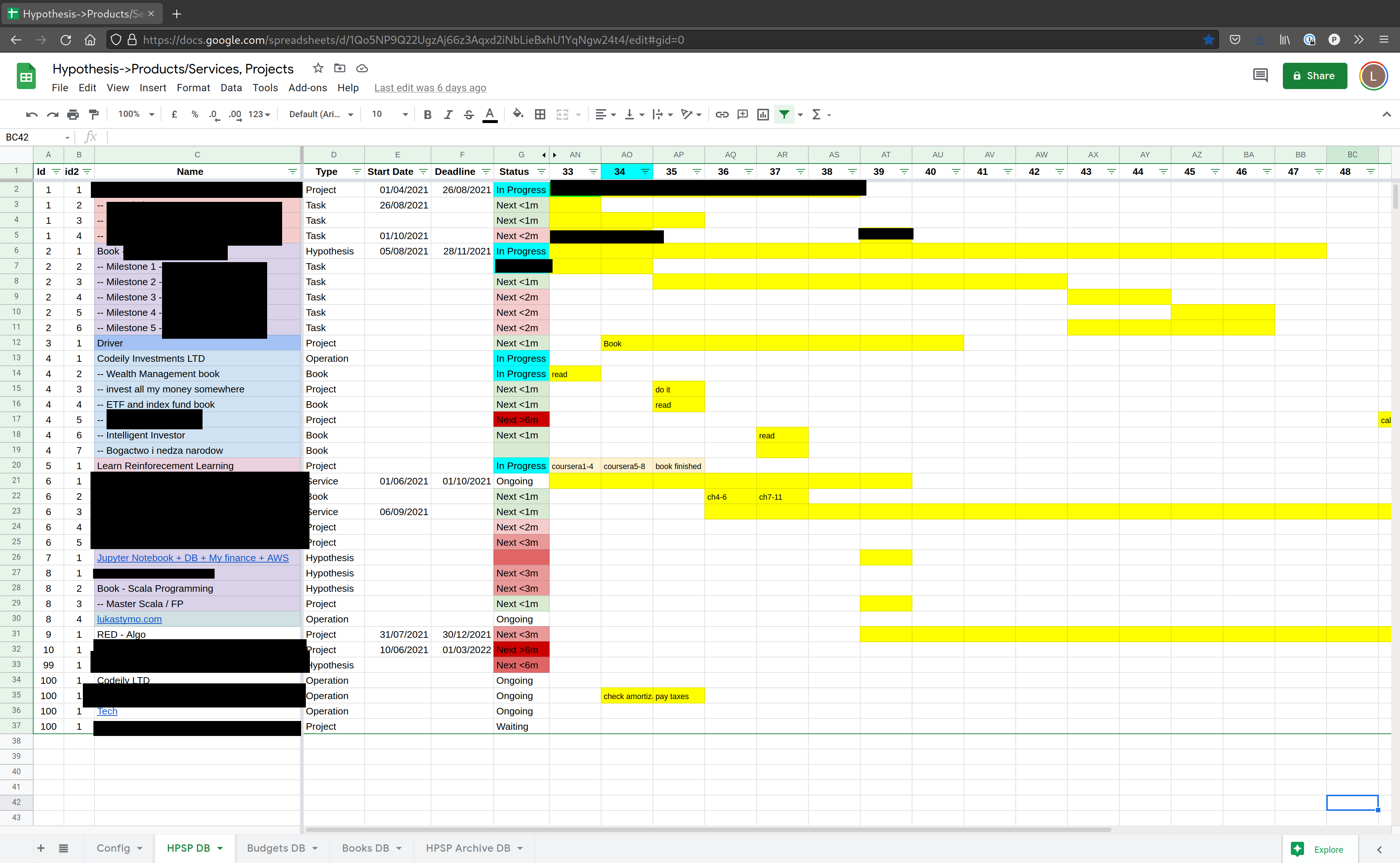 Figure 2. My all projects gantt chart. The numbers in columns show a week number
Figure 2. My all projects gantt chart. The numbers in columns show a week number
When I define my strategy and write down my long-term goals, I can propose actions that I’m going to take to do them. I call them projects. The “productivity literature” defines Projects as finite (short term) pieces of work with a well-defined end state. In my life, I have the following category of projects:
- With end date
- Hypothesis - new ideas which I need to validate ASAP, usually 8 weeks long. Example: Write a book about programming, create a Software Developer course,
- Normal Projects - anything which is finite and with a well-defined goal. Example: Finish Practical Reinforcement Learning course in Coursera.
- Product - It’s a particular category for tangible projects which generate money or has the potential to do so. Example: If I finish my book, it becomes a product
- Service - It’s a special category for intangible projects which generate money or has the potential to do so. Example: My software development when I get a contract is my service.
- Task - sometimes a project is large enough, so it has to be split into smaller well managed and controlled chunks. Example: I could say: Learn Reinforcement Learning is a project, and a Coursera course is one of many tasks.
- Infinite
- Operation - it is almost like a project but without a particular end date. For example, my rent, blog, or limited company (and all accountancy required) are operations. There are many projects, and I cannot work on all of them at the same time. To track all of them and make sure I plan when I work on each of them, I use the Gantt Chart:
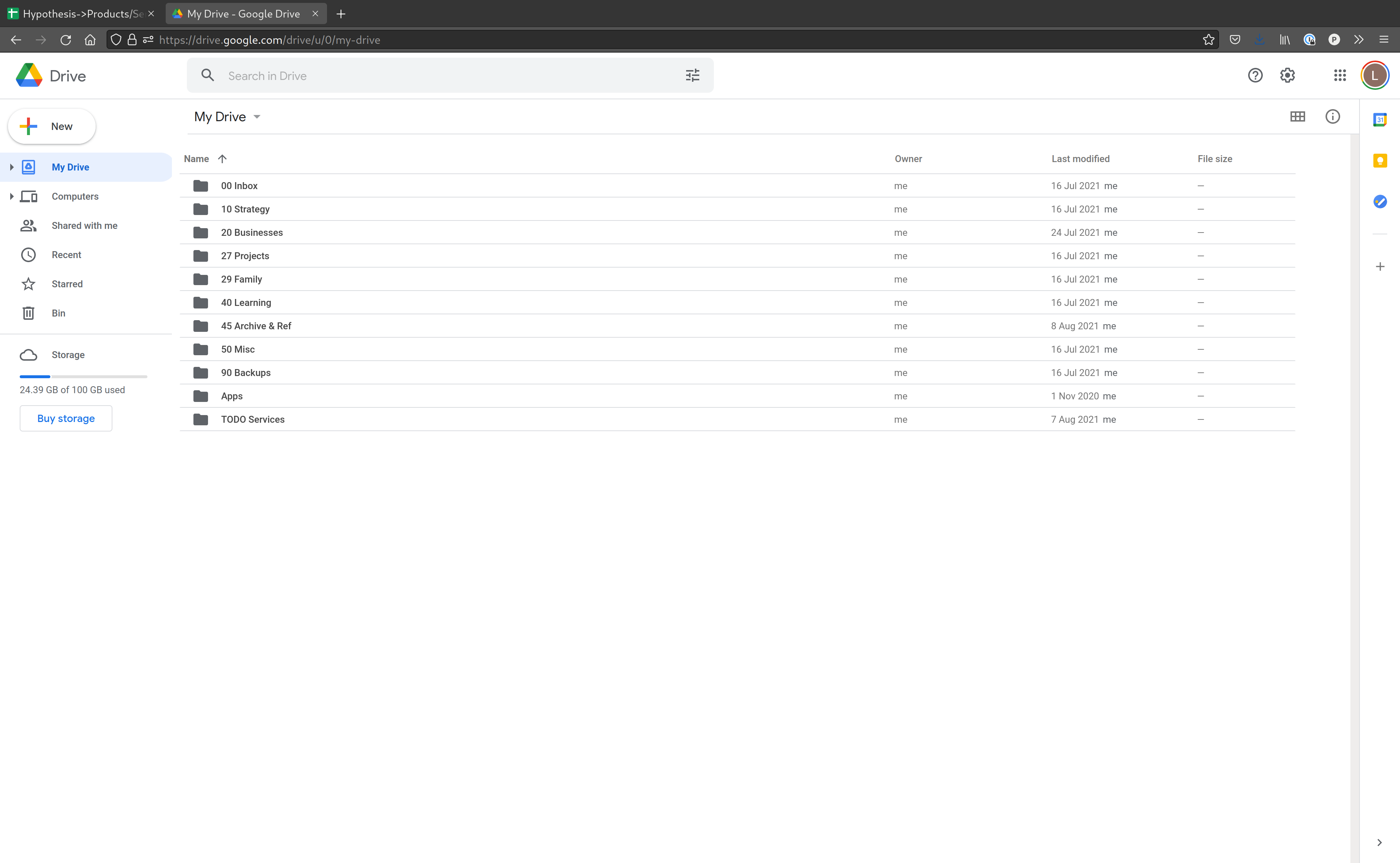 Figure 3. My documents on Google Drive
Figure 3. My documents on Google Drive
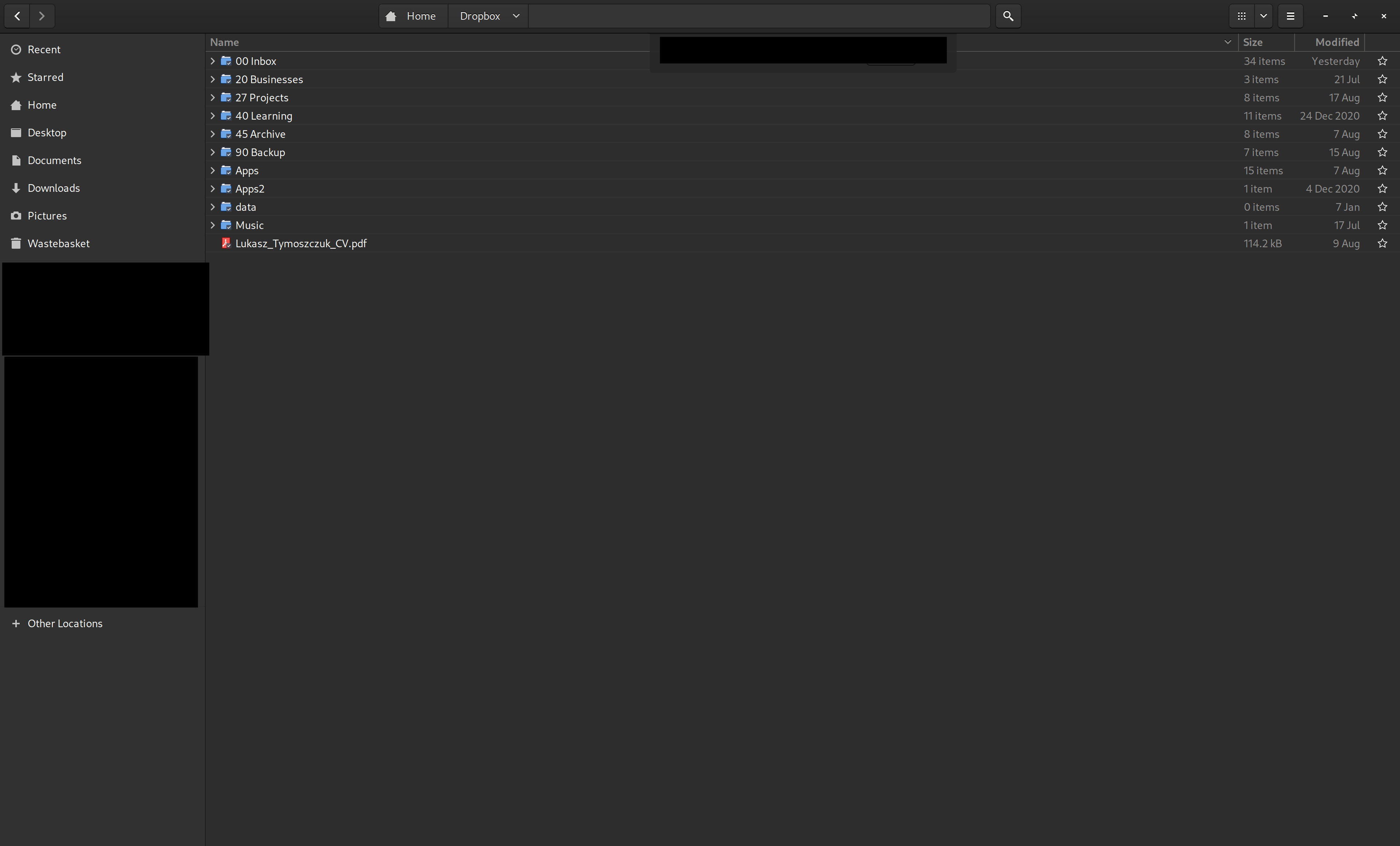 Figure 4. My files on Dropbox
Figure 4. My files on Dropbox
One google sheet is not enough. I use Google Drive for all documents related to each projects. Additionally, for files, I use Dropbox.
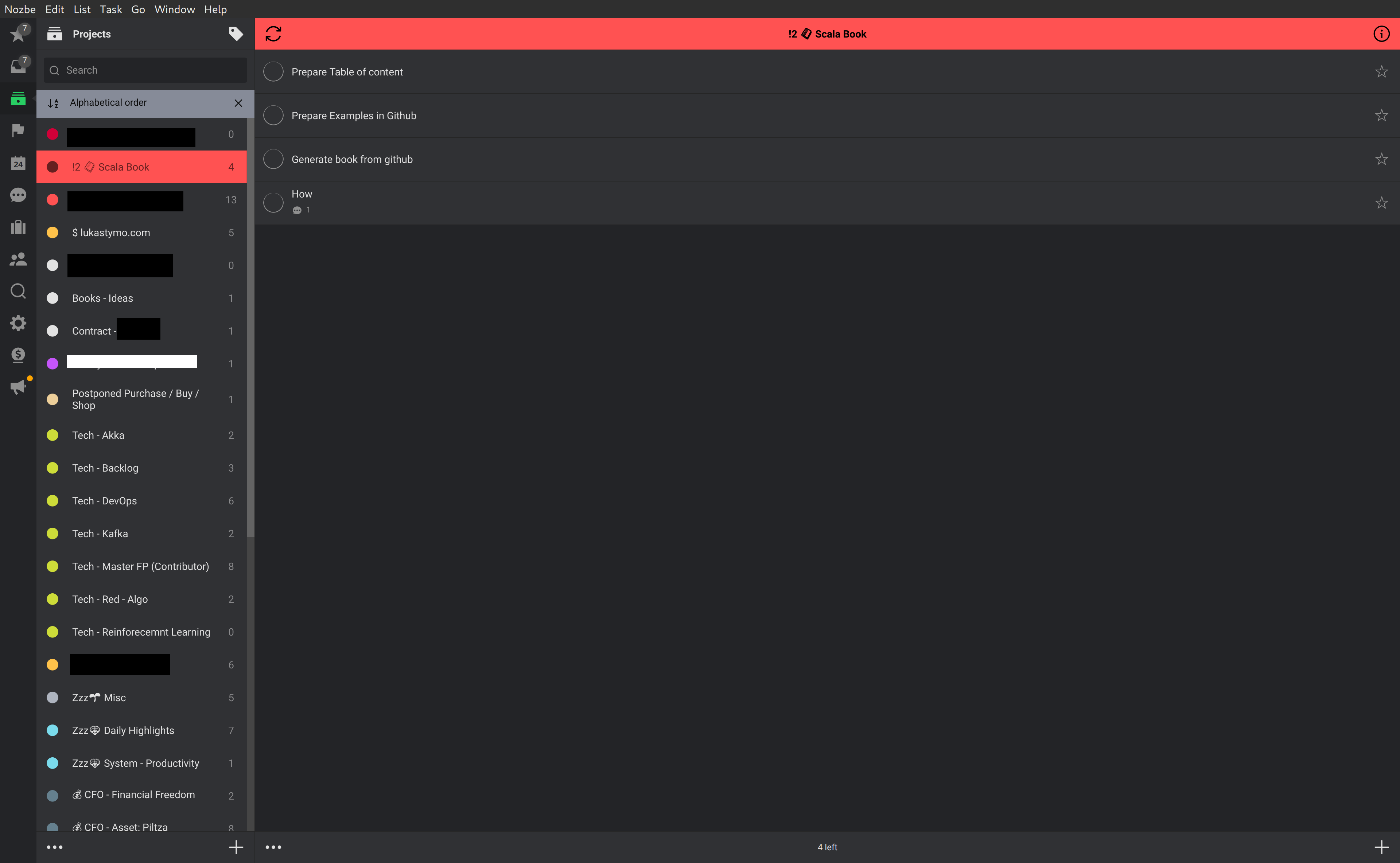 Figure 5. My project management system (Nozbe app)
Figure 5. My project management system (Nozbe app)
Lastly, all projects require some management around tasks and dates. For this purpose, I use really good project management application: Nozbe, it has integration with Google Calendar and works on Linux, web, mobile etc. Nozbe is the oldest part in my productivity system.
4.3 Backlogs
Backlogs are very important spaces where all tasks / files / drawings etc. land first. I typically don’t want to waste time looking for a correct place for any of my file, so I place them in one place and then move them to correct location during my weekly review.
I use many inboxes:
- Nozbe Inbox - all tasks created ad hoc, require project allocation during week review
- Google Drive Inbox - all documents created ad hoc, require moving to right place later
- Dropbox Inbox - all files created ad hoc, require moving to right place later
- Trello Ideas - I keep a list of ideas to avoid losing any great ideas and motivate myself to be creative. I try to make at least 4 hypotheses per year. If I have no idea what I can hypothesise, I use this ideas backlog to pick up something interesting.
- Trello Tech and Learning - Things I’d like to learn, courses, new tech. When I start a new job, I always note down all the tech I don’t know and set them in importance order (it changes every week), and then I try to learn all of the things which I don’t know but which will be essential in my good performance at work.
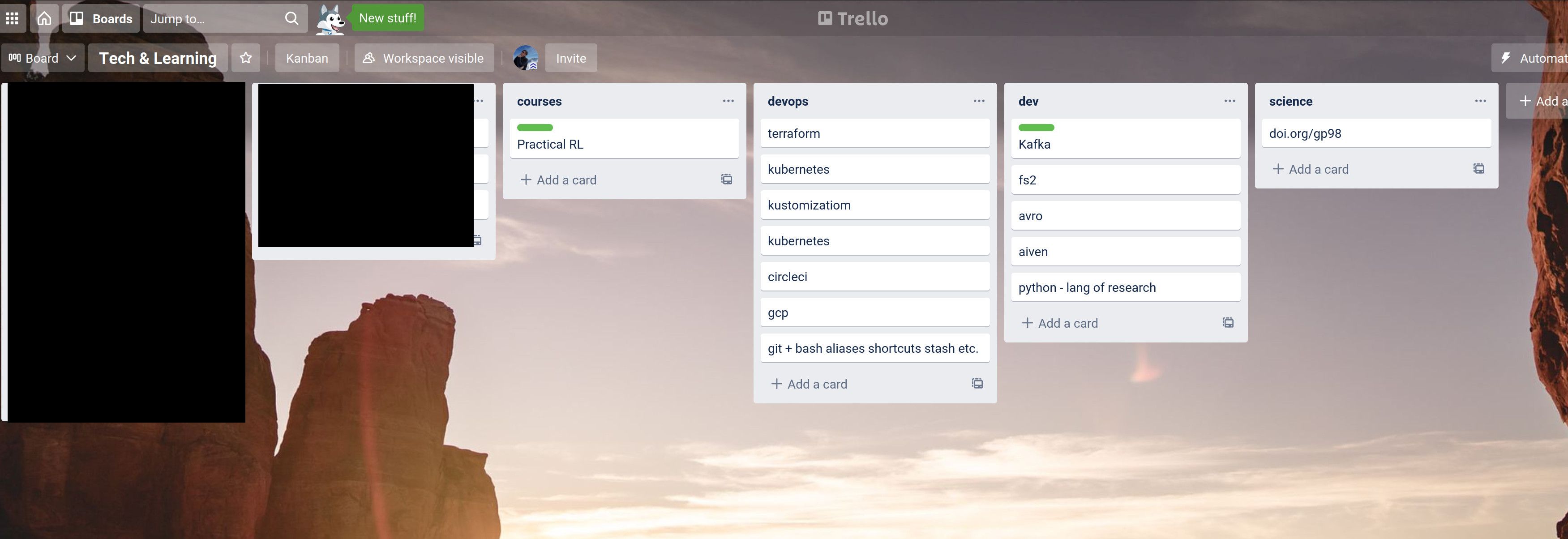 Figure 6. My tech and learning inbox (Trello)
Figure 6. My tech and learning inbox (Trello)
4.4 Finance
It is important to control money as they fuel all the projects and operations and provide security for my family. That’s why I need a particular place with all my financial data. I keep track of:
In my sheet I keep track of: all my revenues, all my fixed costs, all my monthly expenses, some bigger project financial breakdown (e.g. Rent) - mostly for tax purpose and controlling the performance (Return of investments)
4.5 Processes
In this system we have
-
strategy, (1 google sheet)
-
projects, (6 different locations)
-
backlogs (5 different locations)
-
finance document (1 google sheet).
It has 13 locations that need to be visited regularly. It is not an easy thing to do. I keep working on simplifying the process and reducing the number of locations to visit. However, there is no one tool which can give me all the required functions.
Review
Review is essential to keep things working. I try to have it every week (on Sunday). It is straightforward: I check what I was doing in the current week (looking at the calendar and Gantt chart) and my plans for the following week. I check the calendar and prepare a list of To-Do items for the next week. If something has a date and time, I make sure it is in my calendar with an earlier deadline for preparation.
Calendar
The calendar is one of the most essential tools for every productivity system. I make sure during the Review Process, all the events are on the calendar.
Highlights
Lastly, after reading a book: Make Time, I decided to use the highlight method. I mark one big theme of the week which I call weekly highlight. It let me identify the most important goal for the week. Similarly, I define only one thing per day which is the most important thing at this day, it is a daily highlight. The highlighting is very simple but yet super powerful technique, especially for busy people who sometimes have so much to do they don’t know what they have done which may be demotivated.
4.6 Tooling
I try to keep small pool of software to accommodate the system. There is no one tool which is capable of doing all of the things. Therefore, I use:
- Nozbe for to-do, task, project management system: (it has integration with Calendar)
- Google Calendar - for day and week overview visualization and reminders
- Dropbox - for storing files
- Google Drive - for storing documents
- Logseq / Roam Research - for note-taking. Currently, I’m testing Logseq which works like Roam but seems to provide better privacy for my notes.
- Physical paper and pen - ad hoc note-taking, list of tasks which I have to do today. I use it mostly for planning the day combined with my digital systems.
- Miro, drawio - I cannot decide which one is better, I used both for anything which require quickly documenting diagrams
- Dropbox and Google Drive have this structure related to the components of my productivity system:
- Inbox - ad hoc files and documents
- Strategy - files/documents related to strategy
- Businesses - files/documents related with my companies
- Production - my projects which are live
- Projects - files/documents related to my projects
- Family - documents, photo copies of all documents related to my family
- Learning - stuff I learn
- Archive - everything which should be archived
- Misc - anything which does not fit to the above categories
- Backups - some files/documents which I don’t want to loose
5. Discussion
The system has many parts, and some input fatigue may still be present. The main question is: Can it be simpler? I believe yes, but the most important is to define own system and assume there will be some dynamism and evolution with the system. It needs to be analyzed by outcome and value perspective. Does it help, does it bring value to your life? Also, it is essential to understand that the presented system is incomplete, and there are aspects of life that are not reflected in it. That’s the beauty of life that no system can capture all its aspects.
I like this system because everything has a proper place in it. It supports creativity, which is always an argument from people who don’t use any method. Some people claim that structure kills thinking/creativity. In fact, I found that a sound system works quite the opposite and fosters creativity with a clear framework for launching any ideas to the public.
6. References
- Book: “Make time - How to focus on what matters every day” by Jake Knapp and John Zeratsky
- Book: “Thinking in Systems” by Donella H. Meadows
- App (non-free): Nozbe
- App (free alternative for Roam Research): Logseq
- App (non-free): Roam Research
- App (free/non-free): Miro
